Set the Compilation Options
Click the  icon
icon 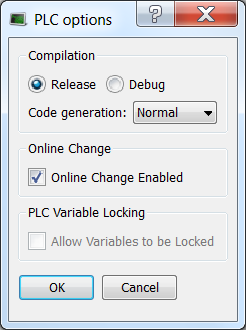
- Select the Debug option to use Step-By-Step Debugging during simulation or online testing.
- Select the Release option to if step-by-step debugging is not required and to give highest performance to the application.
When additional statements are incorporated in the code (e.g., trace outputs), you must select the Debug compiling mode so that they are taken into consideration (in RELEASE mode, those statements are not included).
For more information, see:
Code Generation
The code compilation options are: Normal and Optimized.
Normal
- Normal code:
- Development and Debugging: Normal code allows breakpoints, step through PLC code, and use online change.
- Normal code is so the interpreter can apply many additional runtime checks that would be harder to implement with Optimized code.
-
- Using Normal code is recommended to take advantage of all KAS PLC features unless the controller is unable to meet performance requirements.
Optimized
-
- The Optimize Code option is not available for the PCMM2G.
Optimized code generation:
- Creates C code (i.e., C programming language).
- Is compiled into native machine code.
- Supported by AKD PDMM and PCMM controllers.
- Executes directly and is significantly faster, allowing the controller to run more complex and faster PLC applications.
- Has these limitations:
- PLC Online Change is not available.
- WAIT / WAIT_TIME are not supported.
- Has these disabled features:
- Breakpoints
- Debugging (see Testing and Debugging the Project).
- Step-By-Step Debugging






